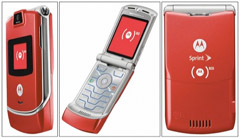 A few months ago, I upgraded my old Sanyo cell phone to a new Motorola phone. I chose to get the red MOTORAZR V3m . There were a number of different phones at Radio Shack that were available for use with my Sprint cell phone service plan, but this phone appealed to me the most because of its price and slim design. The phone measures just 0.54in thick, 2.1in wide (the width of a credit card) and 3.9in long when closed and weighs 95 grams. I was also thrilled that with each purchase of this phone in the United States, $8.50 is donated directly to the Global Fund which works to eliminate AIDS, Tuberculosis and Malaria in Africa.Since I purchased this phone, I have done nothing with it besides answer and make calls. Recently, a friend was visiting and I noticed that she had added personalized photos and ring tones for each of the frequent callers on her cell phone. This made me realize that there are many features on my phone that I never use. I decided it would be fun to take photos of my friends while they were visiting from California and add them to my phone’s contact list. This way, when one of my friends calls I will see their photo. I will also see this photo on my contact list next to the person’s name and phone number when I make a call. I have also set up a distinctive ring tone for the people who call me the most. I know it will take a while for me to figure out which ring tone belongs to which caller, but once I do it will be helpful to know who is calling without having to look at my phone’s display.
A few months ago, I upgraded my old Sanyo cell phone to a new Motorola phone. I chose to get the red MOTORAZR V3m . There were a number of different phones at Radio Shack that were available for use with my Sprint cell phone service plan, but this phone appealed to me the most because of its price and slim design. The phone measures just 0.54in thick, 2.1in wide (the width of a credit card) and 3.9in long when closed and weighs 95 grams. I was also thrilled that with each purchase of this phone in the United States, $8.50 is donated directly to the Global Fund which works to eliminate AIDS, Tuberculosis and Malaria in Africa.Since I purchased this phone, I have done nothing with it besides answer and make calls. Recently, a friend was visiting and I noticed that she had added personalized photos and ring tones for each of the frequent callers on her cell phone. This made me realize that there are many features on my phone that I never use. I decided it would be fun to take photos of my friends while they were visiting from California and add them to my phone’s contact list. This way, when one of my friends calls I will see their photo. I will also see this photo on my contact list next to the person’s name and phone number when I make a call. I have also set up a distinctive ring tone for the people who call me the most. I know it will take a while for me to figure out which ring tone belongs to which caller, but once I do it will be helpful to know who is calling without having to look at my phone’s display.
The MOTORAZR V3 phone, which was released by Motorola in 2004, has quite a few popular features. The integtrated VGA camera and video capture has a 640×480 resolution (1.3 megapixel) and a 4x digital zoom. It actually takes pretty decent photos! It also has a 3D graphics engine, MPEG4 video playback, an internal quad-band antenna and a 22kHz polyphonic speaker with MP3 ringer support. In fact, PC World rated this phone number 12 on their list of The 50 Greatest Gadgets of the Past 50 Years.
In this lesson, students will learn how to add the photo of a specific caller to the contact list on a MOTORAZR cell phone. By learning how to program this function of the MOTORAZR cell phone, students will become familiar with one of the phone’s features and will hopefully become empowered to learn about the other things that can be done with this phone.
The only tool needed for this learning module is a MOTORAZR cell phone. It is not necessary to have the red phone; any color will work as long as the phone’s model version number contains “V3”.
There are a few online tutorials that explain how to program other features of the MOTORAZR phone, but I couldn’t find any that explain how to set a customized photo for a caller in your contact list. This wikiHow entry explains how to change the wallpaper on a Motorola RAZR phone and is very easy to follow. On the eHow site, I found this entry for how to program a Motorola Razr phone. I did not think this tutorial was very helpful or clear on its objectives.
Bibliography
Aquino, G. (2004, October 20). Dialed in: whiz-bang cell phones. PC World. Retrieved August 18, 2007 from http:www.pcworld.com/article/id,118154-page.1/article.html#
Motorola Red. Retrieved August 10, 2007 from http://direct.motorola.com/hellomoto/red
Motorola Worldwide. Retrieved August 18, 2007 from http://www.motorola.com/motoinfo/product/details.jsp?globalObjectID=60
Leave a comment